Deployar Documentation
Learn how to register, deploy, and manage your Python projects easily on Deployar.
1. Create an Account
- Go to the registration page.
- Fill in your Full Name, Email, and Password.
- Click Register. You will receive an OTP in your email.
- Enter the OTP to verify your account.
Watch Tutorial
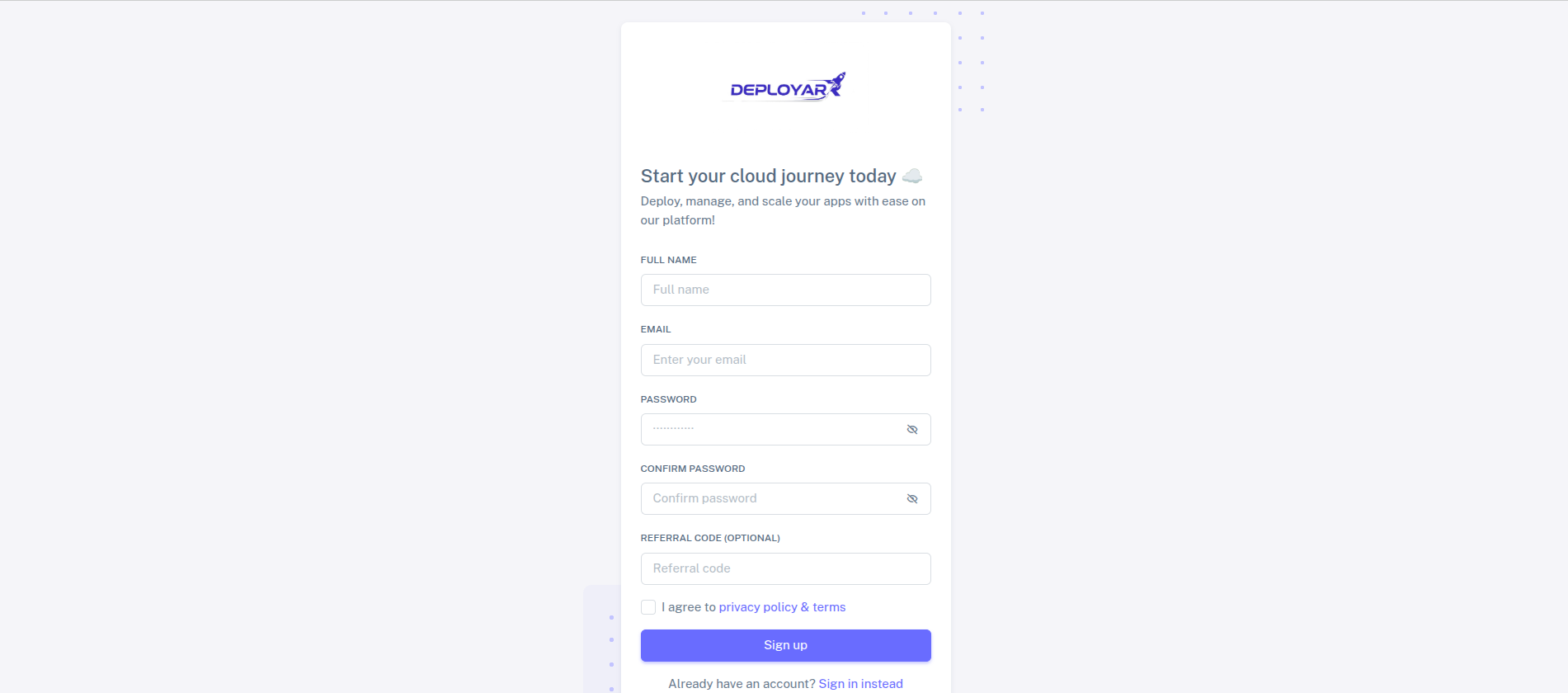
2. Login to Dashboard
- Go to the login page.
- Enter your email and password.
- Click Login to access your dashboard.
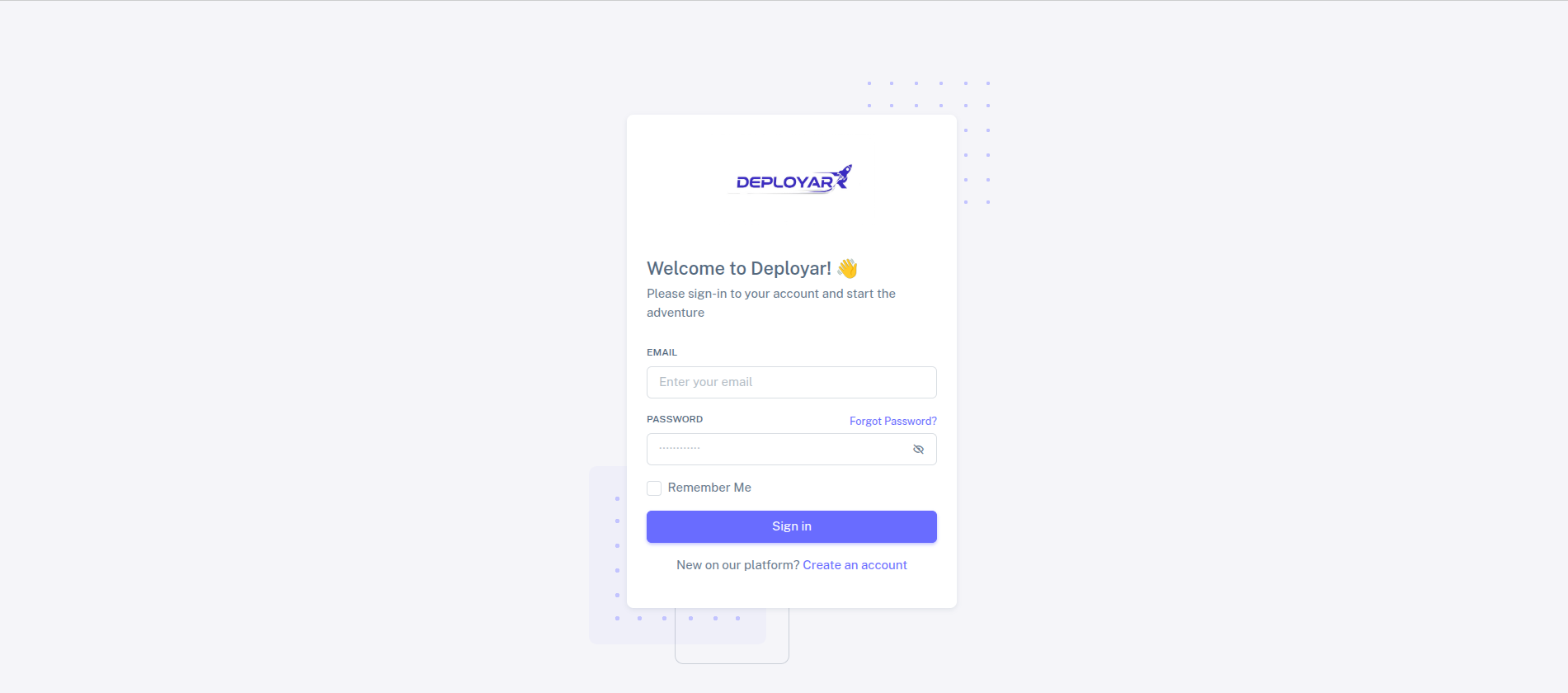
3. Add a New Project
- From the dashboard, click Add Project or New Project button.
- Fill in your project details (name, repo link, etc.).
- Click Deploy to start deployment.
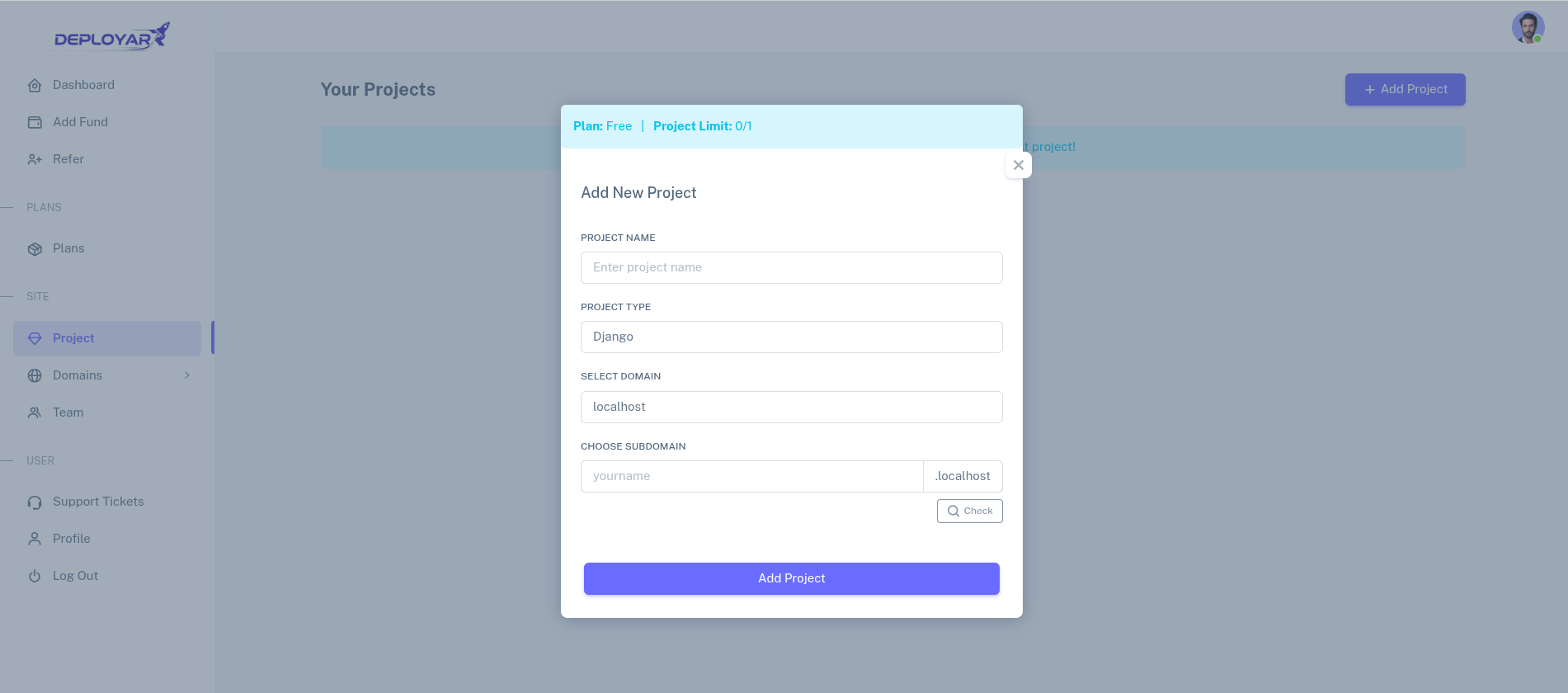
4. Manage Your Projects
- View all your projects from the dashboard.
- Check deployment status, logs, and domains.
- Edit or delete projects as needed.
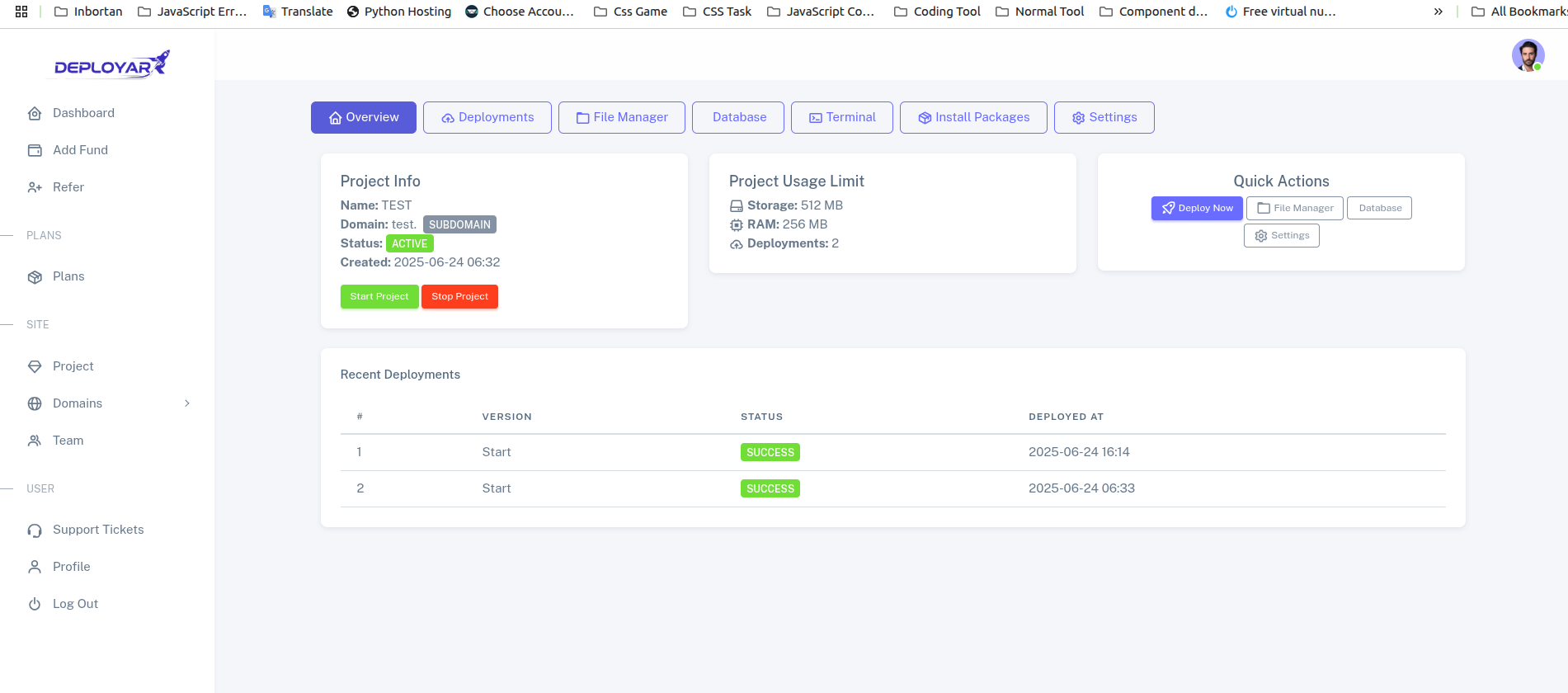
5. Forgot or Reset Password
- Go to the Forgot Password page.
- Enter your registered email and submit.
- Check your email for an OTP and enter it to reset your password.
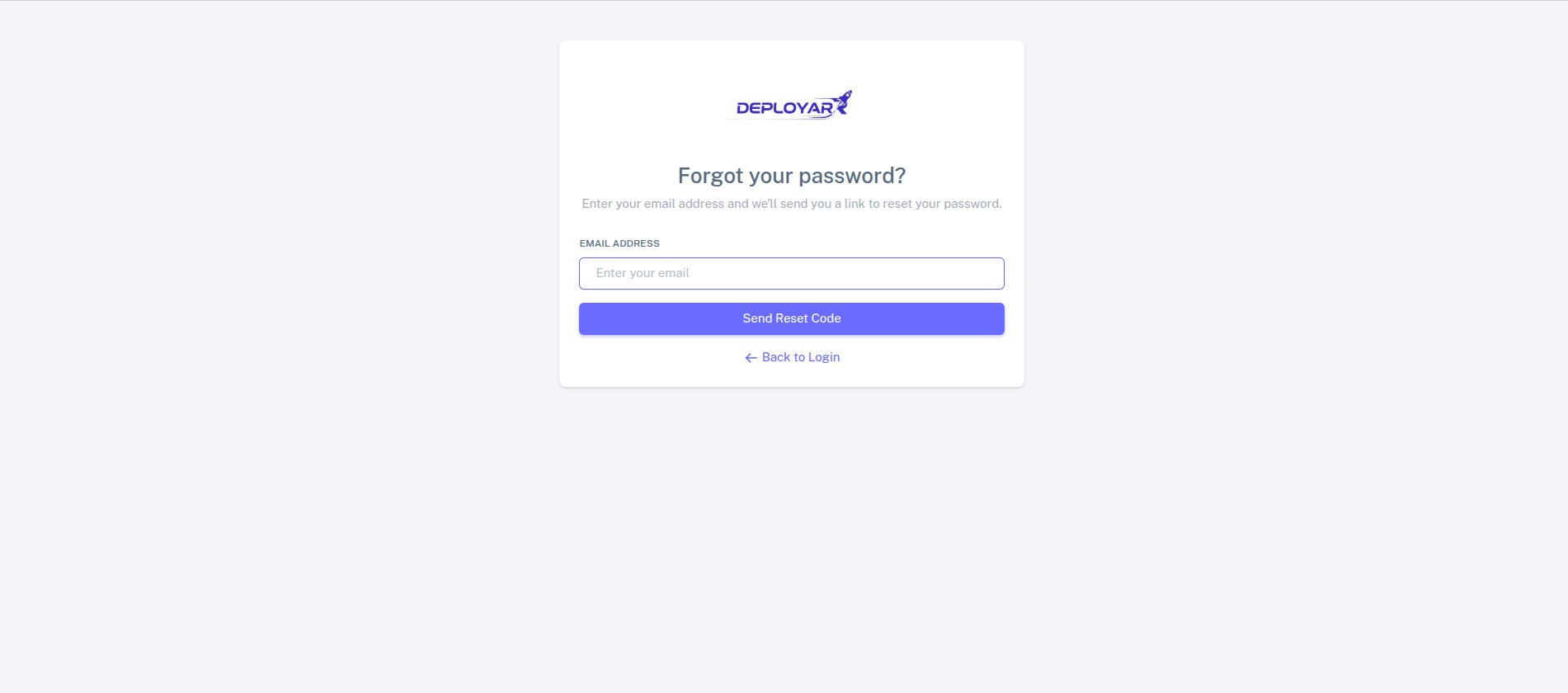
Video Tutorials
- No tutorials available yet.
Need more help? Contact our Support Team.